Goal. Replace or resize an image.
CKFinder is provided by default on MountainRiver CMS sites, although there is a Drupal media manager that may be requested or speciifc page locations may have a 'file upload button' within the form to simplify site standardisation and generation of multiple instances of the same image.
1. Edit the page, or block. It doesn't matter where if you just want to replace an image, as CKFinder is accessible from any text editor block. To add an image you need to run the text editor in the location where you want to add the image.
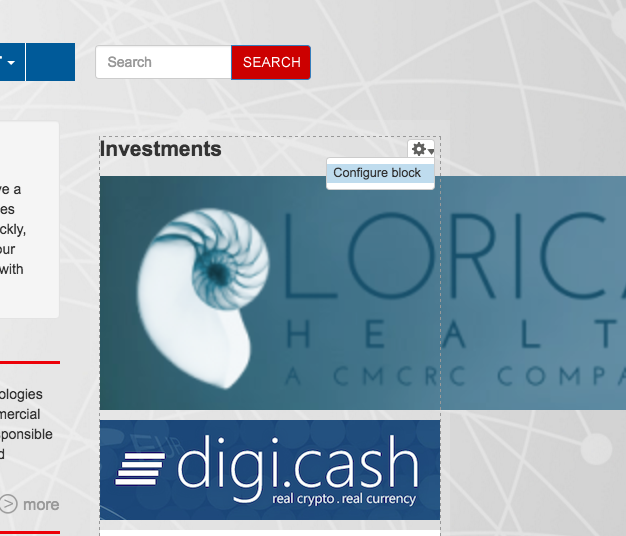
2. Browse Server
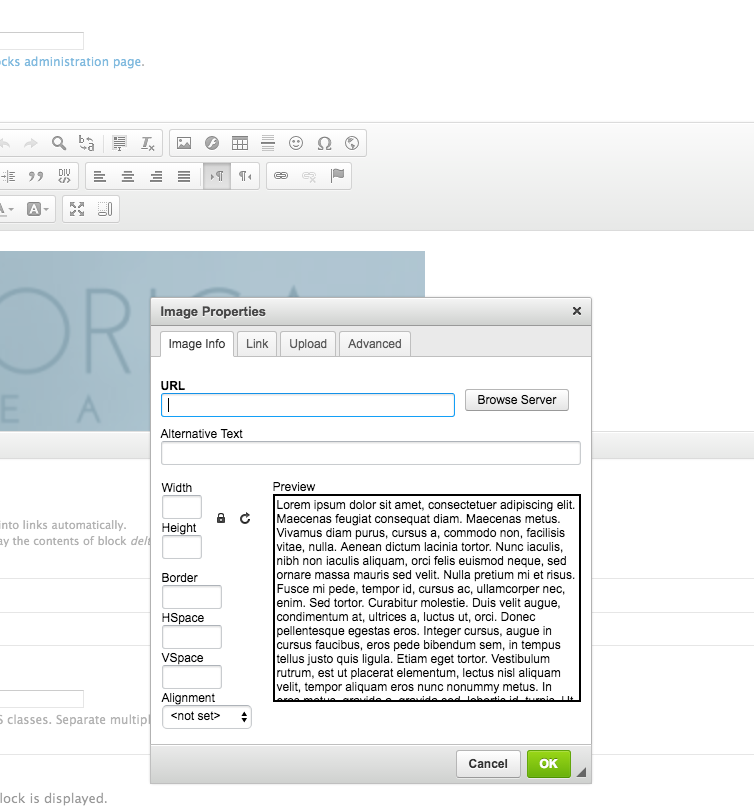
3. Browse Images
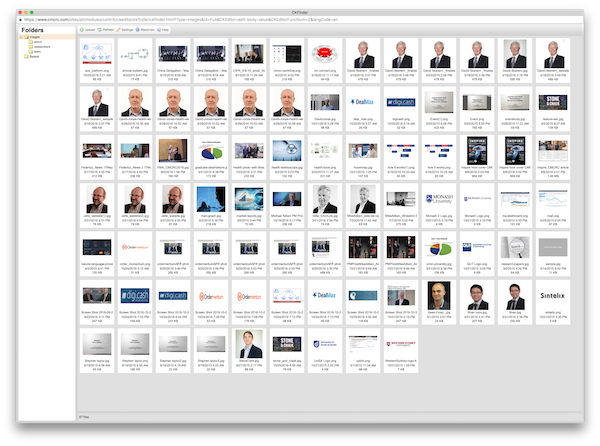
4. Resize, or delete
CKFinder provides the ability to resize images here. Or upload and delete images.
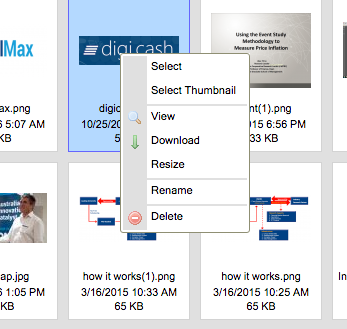
Taxonomy:
