The shop, how we set it up has shop pages and product pages. This allows for differnet colours of t-shirts to be displayed as an exmaple.
Details that appear on the shop page can, confusingly, come from either the shop page or the first product page. The assumption is that for flexibility it comes from the first product page.
To edit the content therefore:
- Access the product pages. Unlike most editing on the site, which is browse and click driven, this is via the product index.
- Find the product by title or SKU and edit it.
- Change the details here and save them.
Refer to the following image.
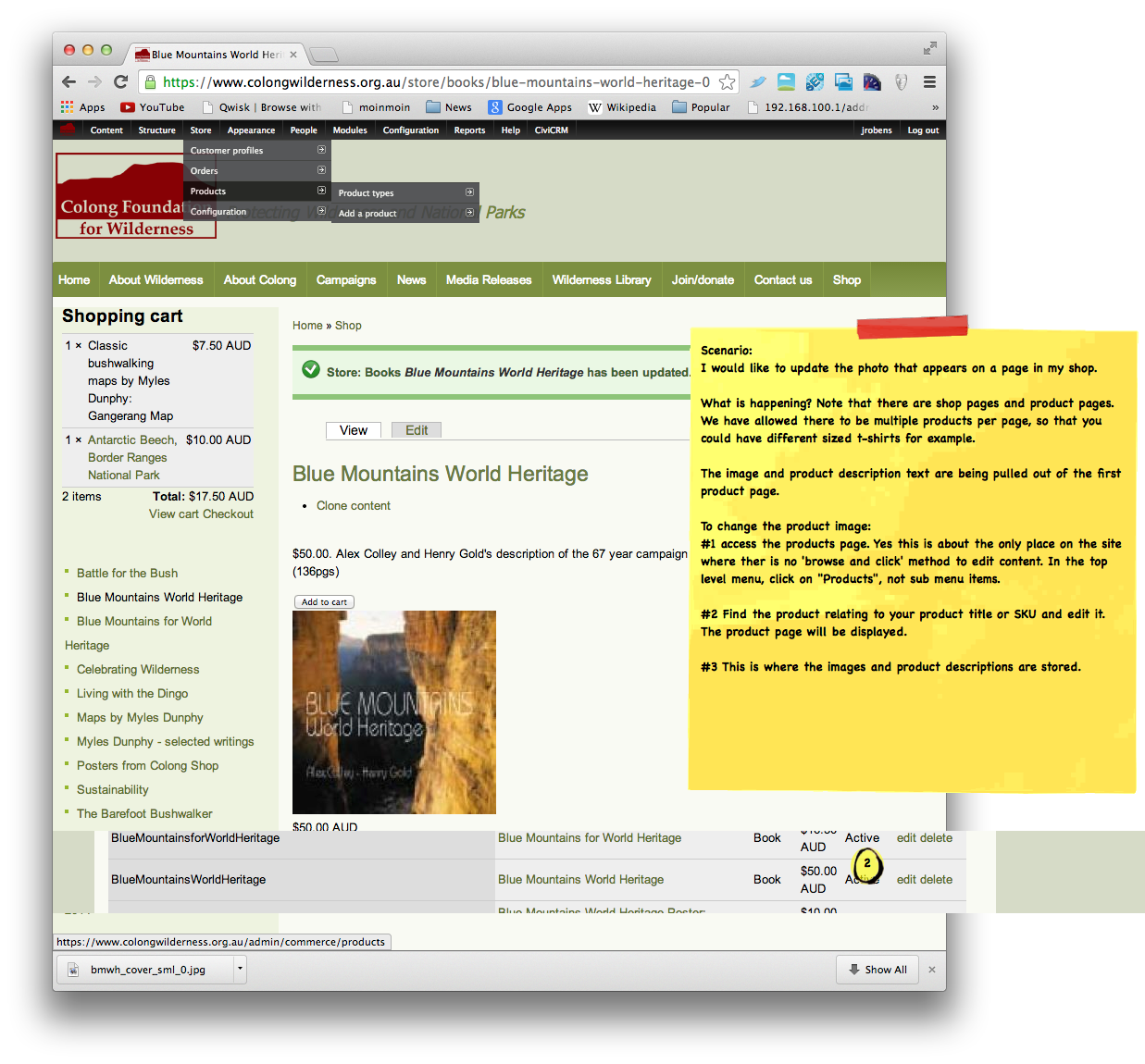
Taxonomy:
