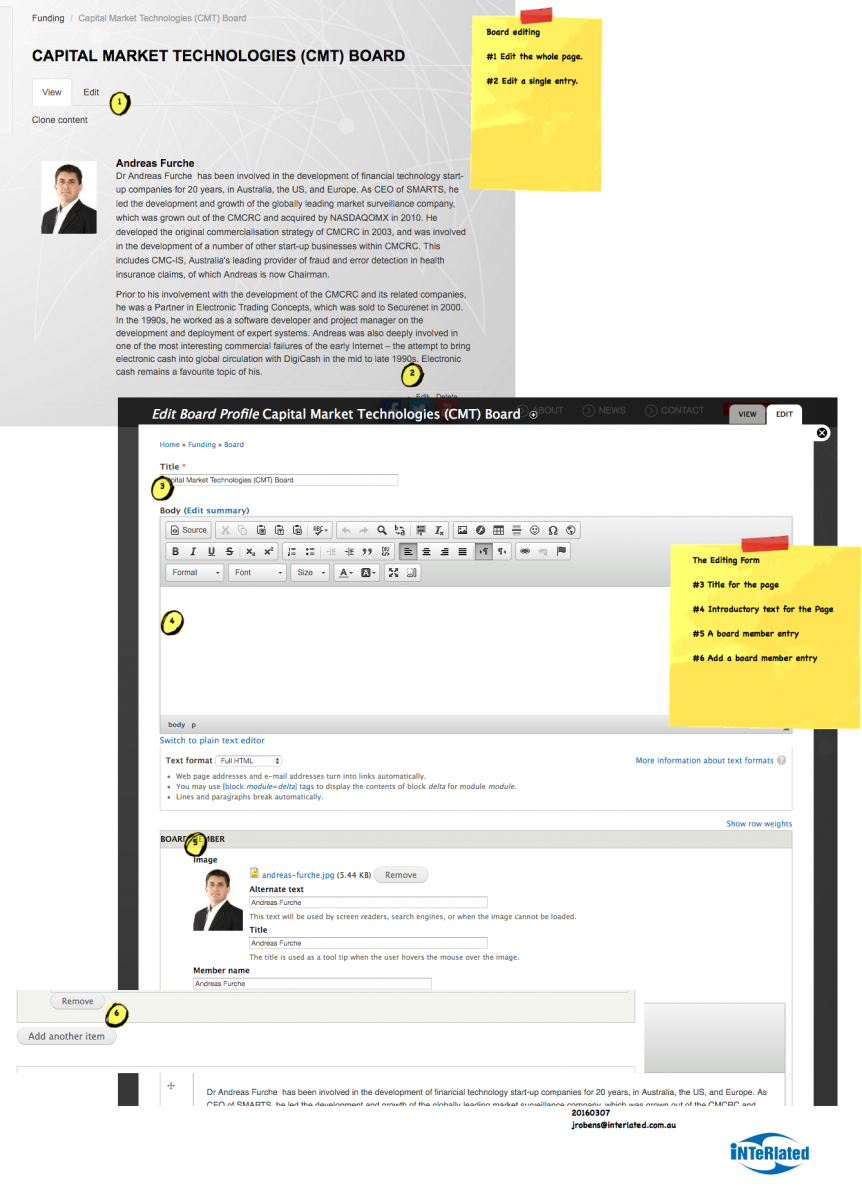Editing Repeated Sections [1]
A repeated section is a way of presenting a collection of information that repeats. Such as the name, image, biography in the following board members example.
A new repeated section can be added from the page editing screen by using the Add another item button. Sections can be removed or reordered just as easily.
Repeated sections are not as flexible as adding items to a collection [2].